WordPress is the most popular CMS (Content Management System) to manage your web content.You can find thousand of articles on WordPress already written by many bloggers.WordPress is simple,user-friendly and easy to start your blogging career.This post helps you to change your WordPress password with phpMyAdmin.
Default Method :
Basically, you can reset WP password with the login form.Check “Lost your password” option at the bottom of the login form.Enter username or email to get a new password.
How phpMyAdmin helps :
The problem arises when Email does not work to reset password.You may get a message that “Sorry – can’t reset password by email WordPress”.Here you have one alternative method that is phpMyAdmin.
How To Reset Password ?
To access phpMyAdmin you have to use your hosting Cpanel dashboard.Now follow below steps :
- Find the “Databases” section in CPanel.
- Click on “phpMyAdmin” logo
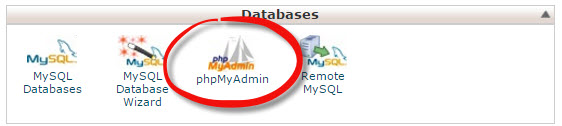
- Expand database if you have multiple databases.
- Now select particular database from the list & jump to “wpef_users”
- Click on edit to change the password value.

- Select MD5 from “User_Pass” drop down menu
- Enter new password and click on “Go” to save the edit.

See I have changed it to – 12345intaj
You have now changed your password successfully.Use the same login credentials that you edited via phpMyAdmin.
Note : You can also modify the email address with “user_email” option.Please change carefully as you are in the main database section.





