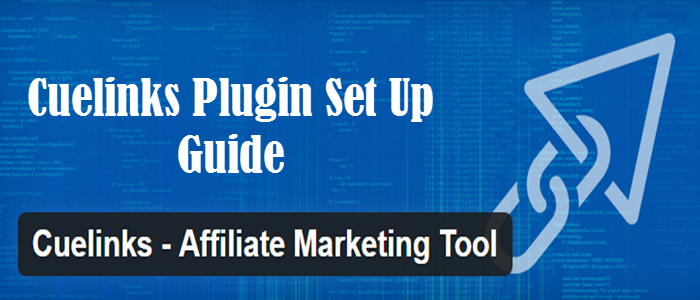Google search engine is the number one search engine in web to search anything.Therefore to get sufficient traffic for your website or blog ,your blog posts or webpages need to be indexed .But sometimes it emergency to remove the certain links from search engine.
The reason may be severals – broken links,updated pages,no content found in page or anything.However Google does it automatically but it may take long time because everyday millions and millions links indexed and vanished from the search engine.
Now today I will show you a quick method to remove your indexed pages or links from the search engine.You need to perfrom this job manuaaly for each link.The method is very simple and you just need few things to do it.
You need your G-mail account to do this .Remember you have to use your google webmaster account to do this. Google webmaster needs because if it would done from any gmail account then anybody can remove any webpage from the search engine.Therefore it authorize the right owner.
Follow the Series to do this:
- Go to Gmail and log in to your webmaster account
- Now copy and paste this link in your address bar : https://www.google.com/webmasters/tools/removals
- Now you will see this :
- Just paste the URL that you want remove from search engine and request it for removal.Google now remove you link within 24 hrs.
Hope you can remove your broken links easily with this method.if you face any problem then please comment or write a mail.I will be happy to guide you.