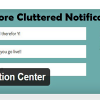Chat support is one of the powerful ways to solve a customer problem.Here this service lets you describe the actual trouble proper way.You can chat as long as you want until your issue is resolved by them.If you have previous experience regarding chat support it’s Ok, or you can check out my post how to get better chat support online.
Check out – Multi features screen capture software with lifetime license key
Well, using chat window you can share your problem.But in some cases, it becomes difficult to make understand the tiny error until you show them a screenshot.Therefore you need to share the screenshot while having chat with customer support team.
You won’t find any upload option in a chat window.All are restricted to only text and URL.You have the only option left to share screenshot that is through screenshot URL.In this method first, you need to capture the screen and then upload it to a third party site.But this is not as easy as you think because it takes time, even some sites require to register there.
Solution To Share Screenshot Instantly
So far I was looking for the solution when one day I needed to share screenshot’s URL quickly.I noticed carefully that the customer care executives they show me screenshot almost instantly.Finally, I founded the powerful software following their screenshot URL.
![]()
Believe me, this is an amazing software.It is 100% free and requires no registration.This software is called Lightshot which is used by almost all eCommerce sites for capturing & sharing screenshots.
Official site for downloading the software – http://prnt.sc/

How To Use
- Download the Lightshot & installed it in your computer
- Click on Lightshot icon (It will open the software)
- Capture screen by dragging the left mouse button
- Now get screenshot URL by clicking on Upload button
After clicking te upload button you will see the URL at the bottom of the taskbar.You can now copy or open URL directly from that widget.
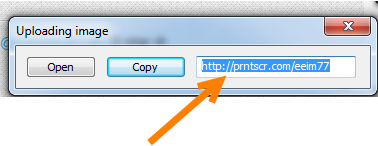
Follow the icons which describe it’s function
![]()
I have found this software really useful.If you want need more Lightshot tutorials you can visit their site and jump to FAQ page.Let me know how was your experience or if you have any alternative suggestions.