Do you have a query ? search it on Google.Yes,Google is the most trusted & preferred search engine.I personally do not use any other search engine to find the information.Google default search function shows you top 10 results regarding your query.However, you can enable SafeSearch Filters and increase the number of result per page using setting option.

Google wants user feedback to improve search engine quality.If you are not satisfied with search result or have any issue you can share it with google team.Your feedback and additional info can be sent via the feedback form.
How to send feedback ?
For each query, you see 10 instant results.You need to scroll to the bottom of the page to find feedback option.Follow steps :
1. Search for any query & scroll to bottom area of – Google
2. Click on “Send feedback” link
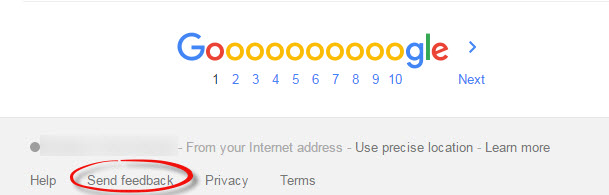
3. It will open a feedback form on your screen – Now describe your issue or ideas.

4. If you want to highlight a section click on highlight rectangle
5. Using “Black box” you can hide sensitive area and “Yellow box” let you highlight an issue.
6. When you take all screenshots click on “Done”

7. Send feedback to Google
This will help Google to improve their searching result.

