Union Bank Of India or UBI is the India’s one of the largest government-owned banks.Union bank has almost all banking features to manage your bank account.You can apply for Union bank Internet banking service for fund transfer and online transactions.Unlike other banks, Union bank does not restrict to start Internet Banking Service process by visiting the nearest bank branch.You can start online net banking facility as soon as you have an account with Union Bank.
Right now there are two types of application process available to for UBI online registration.You can choose any of the method and access internet banking service.The following methods are
- Online self-user creation – Must have debit card: You require your debit card details to fill the form.This is most recommended for every Union bank account holders.It provides full features like fund transfer, bill payment, and other online transactions.
- Self User creation Without debit card – This is limited to view facility only.Therefore if you select this category you won’t be able to transfer fund.
Well above procedure applied to retail customers.For corporate account user ID, you must contact you bank authority to granted special authorization.
Union Bank Internet Banking Registration 5 Basic Requirements
The next part directly lets you jump to the online form where you need to fill up details step by step.But before that you should know about some basic requirements for activating your internet banking service.This will help you to keep ready and avoid session timeout error.Check out the below 5 requirements for Self User Creation.
- You need debit card number and debit card pin number ready
- Make sure your account number is linked with your debit card number
- Pan card number and date of birth (If you don’t submit your PAN card number please submit it and try again)
- Your registered mobile number (Make sure mobile number is working fine.Here you will receive your OTP – One-time password)
- Your email ID should be linked with your account
Okay, if you have all details, let’s get started to generate UBI net banking user ID.The first step is to visit Union Bank official website i.e – https://www.unionbankonline.co.in/
You can directly click the above link or you can search their website on Google search engine.Type any keyword related UBI like “Union bank of India internet banking” “Union bank of India”.It will show you the official URL and its sub-links.See screen shot below
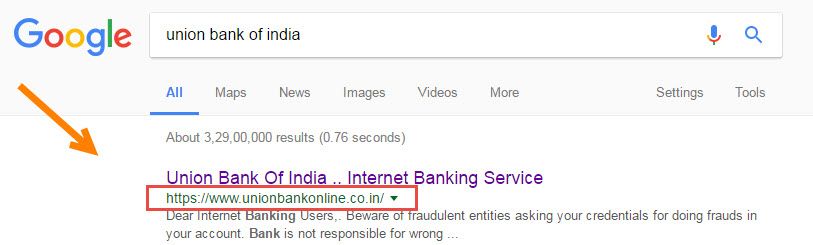
The Union Bank homepage has menu bar in the sidebar.Here in the middle of menu items, you can find blue color “Self User Creation” button.Click on it and allow new popup window.Choose your desire netbanking choice as I discussed earlier.Please note if you go for without debit card then your Internet banking service is limited to view only mode.You can’t make any transactions but checking account balance and mini statement online.Therefore,It’s always good to choose first option i.e “Self User creation with debit card”

Click on “create internet banking user” link and it opens the first form that you need to fill within 3 minutes.You don’t need to worry about the time frame which is counting.The simple form takes maximum 2 minutes to fill.Before filling, the form keeps ready everything for fast submission.Although you can understand each input value require, still you can check this description:
- Account Number – Enter your bank account number.You can find it from your bank passbook.
- DOB – Enter date of birth exactly you submitted to bank branch
- Pan Card – Enter PAN card number in the “Pan Number” box
- Now the last question answer field is just for human verification.Enter the right answer and click on submit button
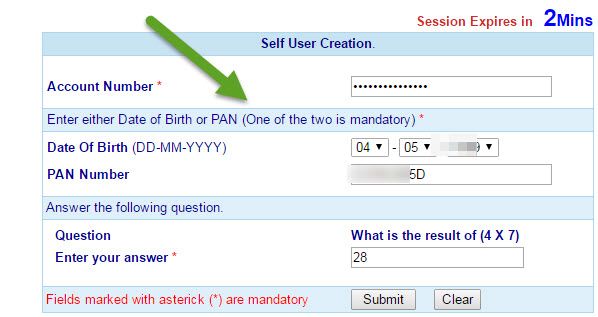
After submitting successfully you will get another screen where you have to enter some more details for your netbanking facility.This time you need to submit debit card number (Enter 16 digits debit card numbers) and debit card pin.The PIN number contains 4 digits numeric code.Keep it confidential after using the code and don’t share with anyone.
The next column requires transaction amount and transaction type.It basically one more secure step to verify the actual account holder.provide your recent transaction amount that you have spent or received.if you have spent choose the “Debit” otherwise choose “credit” option from the drop down menu.
The next facility box is the most important step and lets you use internet banking service according to your choice.For the best experience, I recommend selecting “View & transaction” facility.Now check their policy box and click on submit button.

As soon as you submit the page you will receive OTP to your registered mobile number.Enter the OTP code in the OTP verification box and wait for the next screen.The new screen displays the USER ID along with name.Note down the user ID in safe place, it requires to login to your account dashboard.

Wait, it’s not finished yet.The last and most crucial step is your online net banking password.Enter login password and transaction password carefully.If you are confused regarding two passwords, see the difference below:
- Login password – It is your login password, each time you want to access netbanking dashboard you have to use login password.
- Transaction password – This is extra password layer for fund transfer.You can’t transfer funds without transaction password.This is required at the time of making payment or transferring fund to other third parties A/c holders.

Tips: Set password between 8 characters to 14 characters.You can use the virtual keyboard from their secure page.Please don’t use very common word.Use alphanumeric combination with some special characters.It will secure your account from unwanted login attempt.
Helpful Numbers
1800 22 22 44 (In India-Toll Free)
1800 208 2244 (In India-Toll Free)
080-25300175 (In India-Chargeable)
+91-80-25302510 (For NRIs)
Hope this tutorial helps you to activate your netbanking service with Union Bank.Still, if you need help you can contact me using the below comment form.

