The contact form is a really cool way to listen your visitors.Therefore, every site owner needs to create contact page along with contact form.Wordpress users can set up this form using different plugins.Go to plugin section and search for contact form plugin.You can find a lot of free as well premium plugins available.Install the plugin and activate to use its shortcode in page or post.
However, the actual problem arises when someone trying to reach you but can’t send messages due to misconfiguration.I faced the error “Sorry Email Message Could Not Be Delivered” while I was testing contact form 7 plugin.I tried several methods to resolve this error but got no success.
How I Resolved ? (Sorry Email Message Could Not Be Delivered error)
I am not WP plugin developer and I guess you too.So I decided to read forums where other users facing same problems.There was also confusing discussion which will bore you.But one plugin works fine,yes you need to install WP-Mail-SMTP plugin.Download WP-Mail-SMTP
How it works ?
This plugin reconfigures the wp_mail() function to use SMTP instead of mail() and creates an options page to manage the settings.The author of this plugin is Callum Macdonald and active installs more than 500,000.
You can specify the email address that emails should be sent from.You can leave it blank if you want to use default email address.
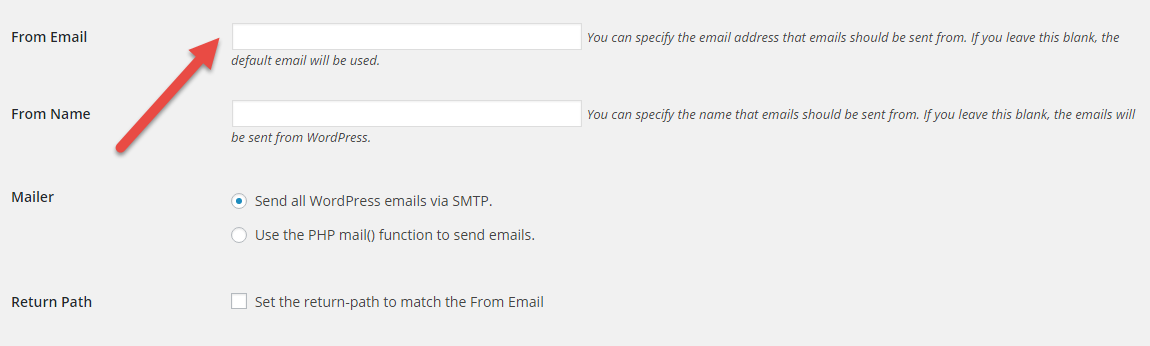
You can set the following options:
Specify the from name and email address for outgoing email.
Choose to send mail by SMTP or PHP’s mail() function.
Specify an SMTP host (defaults to localhost).
Specify an SMTP port (defaults to 25).
Choose SSL / TLS encryption (not the same as STARTTLS).
Choose to use SMTP authentication or not (defaults to not).
Specify an SMTP username and password.
How to send a test mail ?
First, go to setting there in the bottom find Send a Test Email box.Enter your email address and click on send test mail option.Now you can see that email has been sent successfully.Now you can use any contact form plugin without any hassle.

