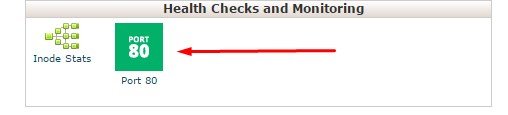“How To Unblock Port 80” – Your hosting partner may block port 80 for safety issue since you are using shared hosting.I got notification regarding some Malicious files detected.Let me share what exactly I received from my hosting team.
About Port 80 : On a web server port 80 is the port that actually listens to web client response.You can learn more about port 80 in Wikipedia.
“Dear Customer,
As provider of Shared Hosting services, we monitor the usage of all our customers to ensure that our Quality of Service is not adversely affected. Our goal is to ensure that one customer should not affect all the other customers on the same server.
As part of our routine monitoring, we have observed that some of the files hosted on this server belonging to latestweb4.com hosted under your account, has some malicious files hosted.
In order to prevent blacklisting of our service with various service providers, we have blocked outbound port 80, 443, 587 and 465 for this domain name as a precautionary measure. Here are the details of the files that were detected to be malicious.
wp-content/cache/db/000004/comments/ae3/f8b/ae3f8bf1124faf1ea98edc7aed58e4e9.php
wp-content/cache/db/000004/comments/ba2/3d7/ba23d7762176e3bf2c508663b0712c56.php
Note: We have moved the file(s) to a separate folder named “quarantine” outside the public_html folder. The directory structure/original path has been maintained, so that once you have cleaned the file, you can move it back to its original location.
We strongly suggest you to scan all the above listed files for any vulnerabilities. If the files are part of some plugins of your CMS, then we suggest you to update the plugin to the latest version or contact the plugin developer directly.”
Ok,above paragraph indicated all ports now blocked.You need to delete these files or update some plugins.In my case I updated plugins and deleted plugin cache.
How to open Port 80 and unblock ?
First of all,make sure that you have made all changes as requested by your hosting company.If you ignore and unblock they will again block your port.You can unblock port 80 following simple steps :
- Login to cPanel
- In the find section, search for “Port 80”
- Under “Health Checks and Monitoring” tab,click on green color port 80 button
- Tick unblock box and confirmed,that’s it