Learn how to stop Q2W3 fixed widget before theme’s footer – Q2W3 fixed widget is a very popular WordPress plugin to display the sticky sidebar.This plugin is developed by Max Bond and continuously maintained by him.You can download the plugin from your WordPress account dashboard.However,if you manually want to upload you can download it from WordPress plugin directory.
How To Install ?
Log into your WordPress account & click on new plugin option.Search for Q2W3 fixed widget to install and activate the plugin.Go to widget from appearance menu located in the sidebar.Now make sidebar fixed just to check on “Fixed widget” option.
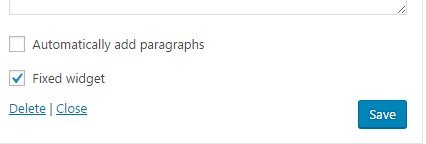
The above steps are super easy but the actual problem comes when it exceeds footer and create bad theme’s layout.You may have experience sticky widget covers footer section.Users can’t see the content of footer due to sticky scrolling effect,it’s really bad user experience.
So here you need to do something for better viewing.You can stop Q2W3 fixed widget display function before footer or anywhere you want.You may restrict it before comment box,footer,wrapping area etc.
How To Stop Q2W3 Fixed Widget ?
The entire process works like charm just using HTML ID.Yes,you need to find specific HTML ID where you want to disable it’s displaying function.Right click on theme’s body and click on “Inspect” or Ctrl+Shift+I.Look up the HTML Id and copy the text.

Follow below simple steps :
- Go to “Fixed Widget Options” from appearance menu
- Find Stop ID” under general option
- Now paste the HTML text in it
- Click on save changes button
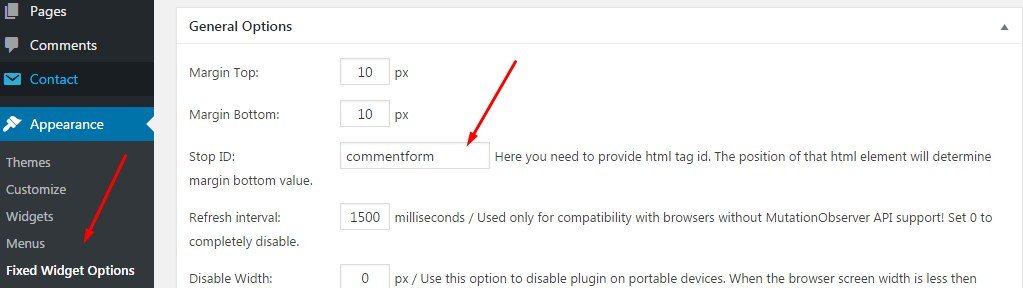
Here you actually modified default display rule.It will automatically stop when users reach to that particular HTML section using scrolling.
There are also a number of issues which you can have like Cannot fix the navigation on the left side,Fixed widgets jumping or overlapping,upon scroll widget max-width exceeds sidebar width etc.The author has WordPress plugin support forum .You can post a new ticket there, the author will resolve the problem providing the best guide.

