In my earlier post, I have discussed regarding eBay selling limits and showed my eBay limits increased.However if you are trying to sell items on eBay for the first time,you need to know the process of selling.Ebay is worlds most favorite online marketplace to sell used,refurbished or new items.I use eBay India as I belong from country India.
Ebay Sites :
How Ebay Works ?
A seller lists an item on eBay, It could be from antiques to cars, books to sporting goods. The seller chooses to accept only bids for the item (an auction-type listing) or to offer the Buy It Now option, which allows buyers to purchase the item right away at a fixed price.
For online auction, the bidding opens at a price the seller specifies and remains on eBay for a certain number of days. Buyers then place bids on the item. When the listing ends, the buyer with the highest bid wins.
In a “Buy It Now” listing, the first buyer willing to pay the seller’s price to get the item.
Sell On eBay
How To Sell :
Selling on eBay just takes 5 minutes to list.Here you will learn step by step to list an item :
- Login to eBay seller dashboard (Use login credentials)
- At the top of the page find “Sell” option and click on it.
![]()
3. Enter an appropriate title and choose the category from the drop down list.
4. Describe your item details (i.e – features,adding photos,brand etc.)

Price Section :
Enter price format whether you want auction or fixed price.If you choose fixed price enter the total price else start a bidding price.Select listing duration from 7 days to 30 days.
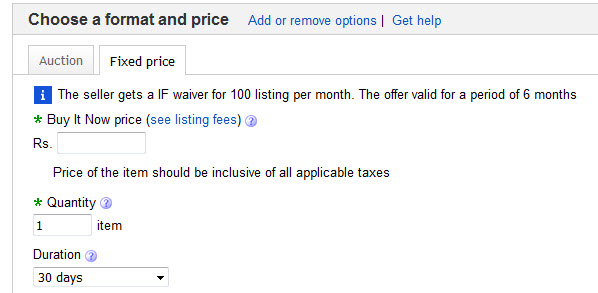
Paisapay :
If you live in India You have to submit paisa pay details to receive payment from buyers.You can also select PaisaPay COD (Cash on delivery) for your item.
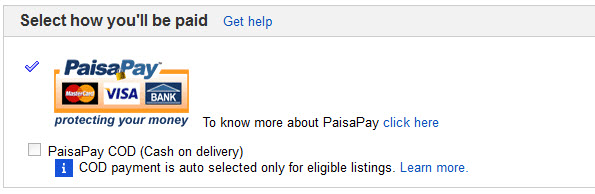
Shipping Charges :
You have 4 options for delivery.
- Flat rate courier – Its limited within your country and can’t deliver abroad.
- Local courier – Delivery within seller city.
- National Courier – Deliver outside seller’s city
- Surface deliver – Nationwide land transport delivery.
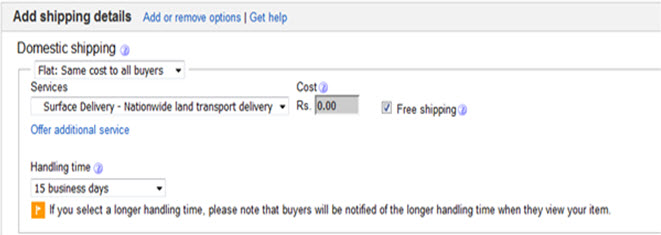
When you submit all listing details “continue” to list the item.You can check all listing details from “selling” menu.
eBay Customer Service :
Via chat : Click Help & Contact at the top of most eBay Pages and click “Contact eBay’. Select a topic that matches best to your query and click Chat.
Send email :
To email Customer Service, click Help & Contact at the top of most eBay Pages and click “Contact eBay’. Select a topic that matches best to your query and click email and type out your query. Depending on your question, it may take 24 to 48 hours to receive an email response.
Call Them :
To speak with customer care representative, click Help & Contact at the top of most eBay Pages and click “Contact eBay’. Select a topic that matches best to your query and click Call button. You will receive a unique PIN and a phone number to call them. Enter the PIN on the IVR and you’ll be connected to a specialist who’d quickly assist you with your query. You can call eBay Customer Service helpline from 9.30AM to 7.30AM, 7 days a week.

