UCO bank offers both Visa and Rupay debit card.I had VISA debit card but when I wanted to renew my debit card they requested me to use Rupay debit card.Since I use my debit card for online transactions,I needed to provide extra security layer while online shopping.I have registered my phone number,they send OTP to my mobile.If you register your Rupay card it will add one more security level.You need to enter both OTP and selected phase to make payment online.I tried to register Rupay using UCO portal and it just took 2 minutes.If you want to secure your card follow below steps :
Before going to the next level,you should know about PaySecure and its related FAQ.Here I am using UCO bank information source :
| What is PaySecure? PaySecure payment service allows you to use your UCO Bank RuPay Debit card for online purchases. It uses a simplified yet secure architecture offering additional security. It allows you to use your ATM PIN to make the online payment with additional validation by selecting an image and phrase. |
|||||||
| Do I require a separate password? No, there is no need of a password with RuPay PaySecure, instead, ATM PIN is all you need to have to transact online with a RuPay Debit Card. The authentication requires other credentials like image selection and pass phrase over and above the ATM PIN. |
|||||||
| What happens if I enter an incorrect image/pin? 1. There is an option to re-register that will help you to register the card again and choose a new image. 2. For PIN, you can cancel the transaction by clicking “Cancel” displayed on the PIN pad. You will be taken to the previous page and you can come to the PIN pad again and type in the correct PIN. |
|||||||
| What if the phrase displayed is wrong? You must terminate the transaction immediately and contact UCO Bank to notify this issue. This page offers an anti-phishing feature. |
|||||||
| What is One-time Password(OTP)? OTP is dynamic six digit length password which sent on customer mobile number registered with bank.For each and every RuPay e-commerce transactions,OTP will be used for authentication. |
|||||||
| What if the PIN or card is lost? Please contact UCO Bank to apply for a new PIN/card. |
|||||||
| What happens if I forget my PIN? Please contact UCO Bank to apply for a new PIN. |
|||||||
| What if my card is expired? You will receive a Fresh UCO Bank Debit Card before the expiry of the Card. Please use the new Card to transact online. |
|||||||
| What is CVD (Card Validation Data)? It’s a three-digit number printed at the back of your RuPay Card. |
|||||||
| How can I get my One Time Password (OTP)? You will get it on your mobile number that is registered with UCO Bank. |
|||||||
| How long is the OTP valid? OTP is valid for 15 minutes. |
|||||||
| What happens if the screen shows an error message after entering the OTP? Contact UCO Bank immediately. |
|||||||
How To Register Paysecure ?
- First,visit UCO bank Paysecure registration page
- Now “Accept” terms & conditions policy to continue.
- Enter Rupay card details – (Card Number,Expiry Date (MMYY),ATM PIN)
 4. Submit captcha
4. Submit captcha
5. You will receive OTP at your registered mobile number
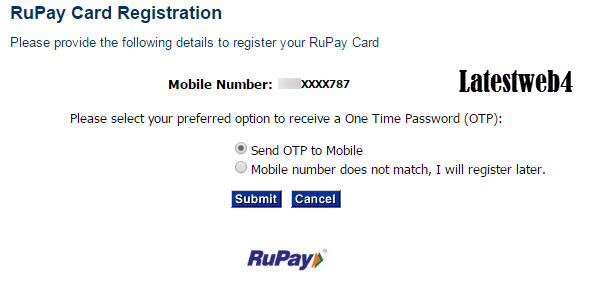
6. Enter OTP and submit code.
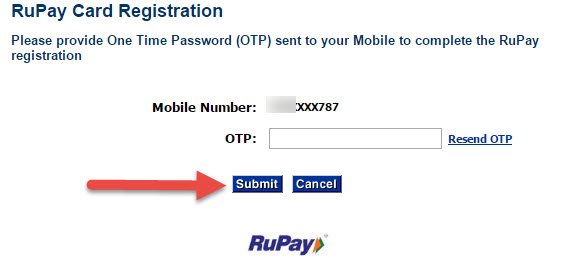 7. Enter your personal phase and select any image from the below list
7. Enter your personal phase and select any image from the below list

8. See message “Registration is successful”
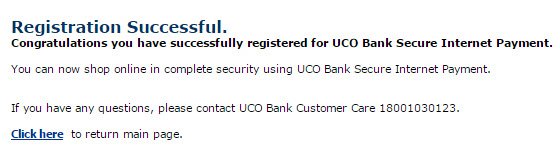
You are ready to use your Rupay debit card which has now extra protection.Each time when you need to make payment,you have to enter special phase and OTP.Online shopping or transaction is more secure – You are the only person who can use your debit card unless you share security credentials.
