Freecharge is now India’s most loved online recharge platform.You just need one account to recharge and make payment online.Snapdeal also tied up ith Freecharge,therefore you can use same login credentials at Snapdeal.You can shop at Snapdeal with Freecharge balance that you have added.You can read full Freecharge Recharge Guide that I have written earlier for beginners.You are now one click away to use Freecharge virtual card,commonly known as Freecharge Go Mastercard.
What Is Freecharge Go Mastercard ?
Earlier Freecharge balance can only be used for recharge purpose at their site.This is now more explored and use in all over India.Using Go Mastercard you can pay online anywhere in India.All merchants accept this virtual card and transact successfully.
Does it safe and secure ?
Freecharge is PCI-DSS compliant and all transactions are secure online.While having any issue with your card safety,you can change pin instant from account dashboard.I will discuss more in the rest part of this article.
How To Get Freecharge Go Mastercard card ?
From beginners to advanced all users can get this card following some simple steps.I have already mentioned that you should have an account for all this task.Register now and get one account.Before that, you should know about MPIN.
What IS MPIN ?
MPIN is an extra layer of security which you have to set up at next step.This 4 digit code protects your card.To view card details you may have to enter MPIN.
When you are in panel of Freecharge,jump to account tab (right side of menu)
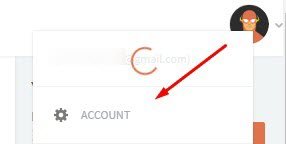
Click on Virtual card Icon from left side section
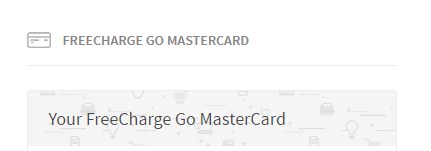
Click on Blue color “Get Your card” button. (You will get a message – “Awesome! Set a secret MPIN to start creating your Freecharge Go card.Please note that card creation might take a few seconds.”)
Enter MPIN and confirm MPIN

Reenter MPIN for the final card and click on submit.

You are ready to use Freecharge virtual card.

How To use ?
Select credit card option in the final payment page of any Indian site.
Enter all 16 digits card number,valid till date and CVV no.
Wait for OTP (One time password) which sent to only on the registered mobile number.
Enter OTP code and you are done.
FAQ :
I don’t need to discuss frequently asked questions as all you can read at Freecharge.Some most common questions can be summarized like :
How to update MPIN ?
View card details with MPIN.You can find Update MPIN” option.
Click on to enter new pin
Reset pin instant
How to block card ?
Below virtual card find “Block” option.Click on it and block the card.
Note : Once you blocked card, you can’t retrieve it.
You may have any other issues regarding using cards and making payment online,I suggest you contact care@freecharge.com You can expect reply within 24 hrs from the team
Hope this will help you to get Freecharge virtual card.You can submit your feedback using the comment box.

